APR Immobilizer Clone
The Immobilizer Clone utility will allow you to transfer the necessary vehicle specific immobilizer data from a stock ECU onto an APR EMCS-equipped ECU. There are two immobilizer variations currently in use in North American spec drive-by-wire cars and there are slight differences in how each affects an ECU swap. Both systems will prevent the engine from running until the ECU has been setup correctly for a specific vehicle:
Immobilizer III
To adapt an ECU to run in an Immobilizer III equipped vehicle, the factory procedure requires that you connect to the ECU with the appropriate equipment and follow a specific procedure. You must contact the manufacturer with your vehicles' VIN and instrument cluster ID numbers and request the appropriate code before you will be able to unlock a new ECU for operation in the car. These codes can be very difficult to acquire.
Immobilizer II
An ECU can be adapted in an Immobilizer II equipped vehicle by logging into the vehicles engine diagnostics with the proper equipment and following the factory procedure. This system does not require a special identification code to allow the adaptation process to run.
(Note that when we refer to the immobilizer we are referring to the engine computer detection system and not the vehicles anti-theft system.)
It should be pointed out that each time a new ECU is 'adapted' for operation in a particular vehicle using the factory procedures, the car creates a new internal code that is compared to a code stored on the ECU. Hence, if you adapt a new ECU to work in a vehicle (using the factory procedure) you must readapt the old ECU if you wish to put it back in the car. Using APR's Immobilizer Clone utility, you can create a virtual clone of an ECU's immobilizer. This way, if you ever need to change between the original and the new ECU you simply swap the ECU into the car - no immobilizer re-adaptation is required.
What you need to run the APR Immobilizer Utility:
- Laptop Computer running Windows 95 or greater
- APR Immobilizer Utility (download below)
- APR EMCS equipped ECU
- OBDII Interface Cable (VWTool, Vag-Com, or similar)
How to install the APR Immobilizer utility:
The APR Immobilizer utility is a stand-alone executable file. Simply download the file from our website and copy the file onto a new directory on your laptop.
How to use the APR Immobilizer utility:
(Note: This program will ONLY work with an APR EMCS-equipped ECU. Furthermore you need to make sure that your ECU is programmed with a software version that is compatible with the Immobilizer utility. Generally, any ECU purchased from APR prior to May 6, 2001 will need to be updated to a newer code version before using the immobilizer utility. Please visit our EMCS software update page for information on software updates.)
- Step 1: Download immobilizer data from stock ECU.
This step requires that the stock ECU be in the car. - Connect the OBDII cable to a serial port interface on your laptop. Plug the other end of the cable into the vehicles OBDII port. This port is usually located on the driver's side of the car underneath the dash close to the door. Start the Immobilizer Clone utility. You should see the following window:
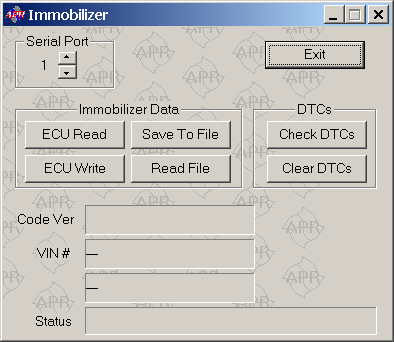
Select the appropriate serial port being used. Turn the vehicles ignition key to the ON position (do not start the car.) You should see various lights illuminate on the vehicles' dashboard. Click on 'ECU Read'. The program will now attempt to read the required information from the engine computer. If you receive an error, check all cable connections, ensure that the correct serial port has been selected, and then try again. Once you finish this step successfully, click on 'Save to File' and save the file to disk. (Do not forget to turn the vehicle ignition off.) - Step 2: Install the APR EMCS-equipped ECU Remove the stock ECU and install the new ECU. (Instructions for this can be found on our Customer Support page.)
- Step 3: Upload Immobilizer data to new ECU
With the OBDII cable connected and the Immobilizer utility running, turn the vehicle ignition key to the ON position. Click on 'Read File' and select the file that you saved in Step I. If you have not closed the program since step I then you do not need to load the data from disk. Click on 'ECU Write' to program the new ECU with the appropriate immobilizer data. After completion, turn the ignition key to the OFF position and wait at least 10-15 seconds before starting the car. Your new ECU is now aligned properly to the vehicles immobilizer and the vehicle should start and run normally.
DTC Read and DTC Erase Functions
We have included engine DTC (diagnostic trouble code) read and erase features with the immobilizer utility. To use these features, simply click on the appropriate button. We recommend clearing DTCs anytime an ECU is reinstalled.