MK6 Golf R ESP/ESC Defeat
Background Information
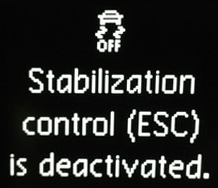 The United States version of the MK6 Golf R comes from the factory without the ability to disable traction control. Clicking the traction control button only disables the ASR (Anti-Slip) feature, but holding the button does not disable the ESP/ESC (Stability Control) like all of the other Golf Rs around the world. Disabling this feature is necessary to professionally drive a Golf R around a professional road course.
The United States version of the MK6 Golf R comes from the factory without the ability to disable traction control. Clicking the traction control button only disables the ASR (Anti-Slip) feature, but holding the button does not disable the ESP/ESC (Stability Control) like all of the other Golf Rs around the world. Disabling this feature is necessary to professionally drive a Golf R around a professional road course.
This tutorial will give you the ability to have full control over your ESP/ESC system.
Required hardware: Vag-Com cable and laptop with the latest version of vag-com.
Disclaimer: This information is now public domain. Please use caution. For off road use only.
How to enable the ability to turn on and off ESP/ESC through VAG-COM
- Turn on the ignition.
- Plug in the vag-com cable into the OBDII port.
- Load Vag-Com and ensure you have the latest BETA release.
- Click "Select" under "Select Control Module."
- Click "03 - ABS Brakes."
- Click "Coding - 07."
- Copy the long coding information from the screen and save it in a safe place. You'll need this information later if you ever need to go back.
- Paste the long coding in the text box below.
- Click Submit to generate the new long coding.
- Copy the new long coding and paste it into your vag-com long coding box.
- Click "Do It" and if the coding is correct, you'll have the ability to turn ESP/ESC off by holding the traction control button.